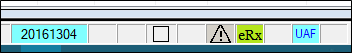eRx Notifications
|
The eRx indicator displays on the status bar when an eRx notification requires your attention.
To work with eRx notifications: |